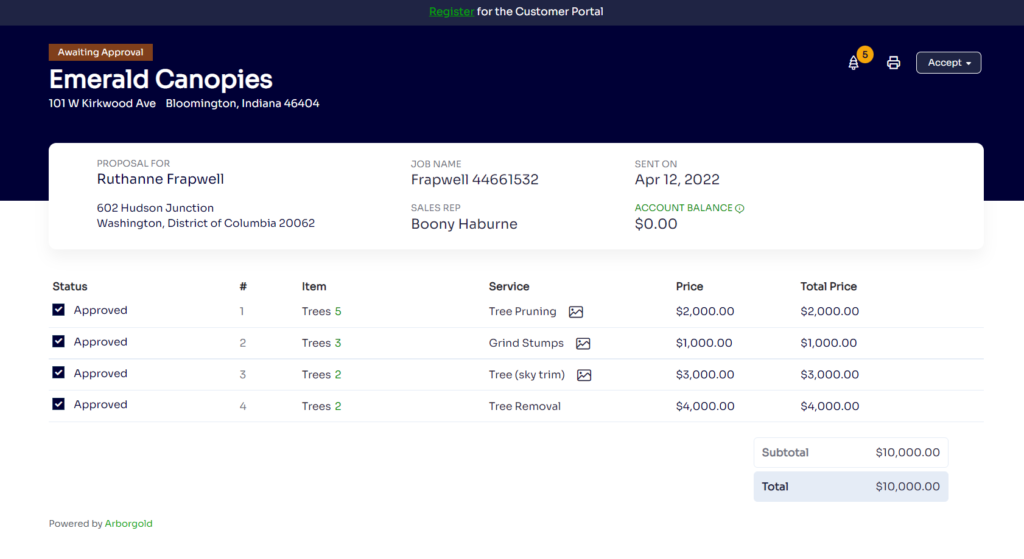
Exciting enhancements and additions arriving in Arborgold 8.0
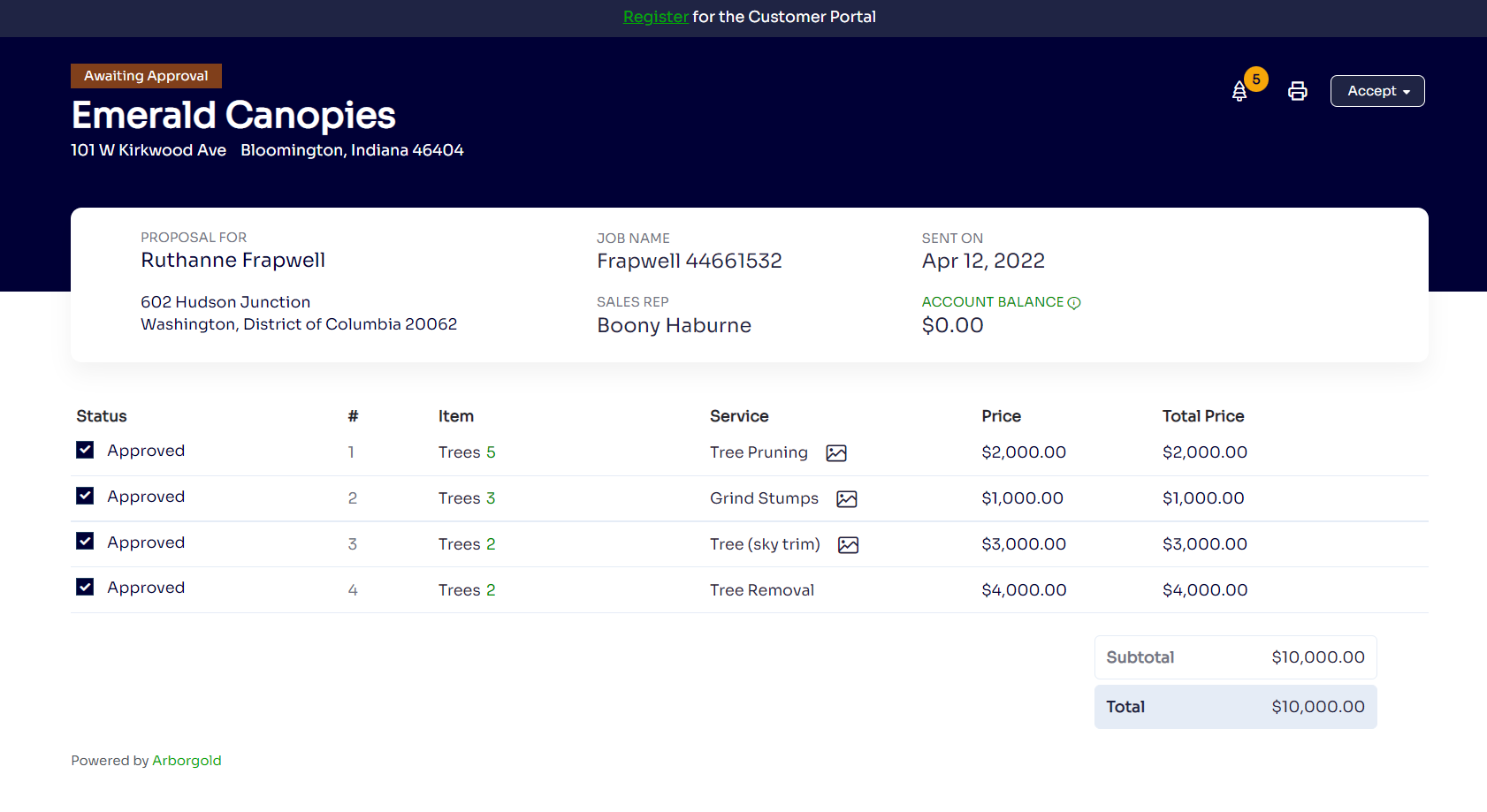
New Digital E-Proposal
Further customize and send best-in-class bids and estimates with Arborgold’s updated digital e-proposal tool. New features include:
Communication and list enhancements
Arborgold’s updated user interface makes configuring your outgoing email, text message, and voice broadcast settings easier than ever.
- Customize default email and text message content for outbound proposals and invoices.
- Integrate merge fields with your emails and texts.
- We’ve improved “Success” and “Failure” descriptions for all sent emails.
- Send text, email, or voice broadcast communications to any list, including Customers, Employees, and/or Vendors.
- Select and trigger emails, text messages or voice broadcasts at the Jobs level.
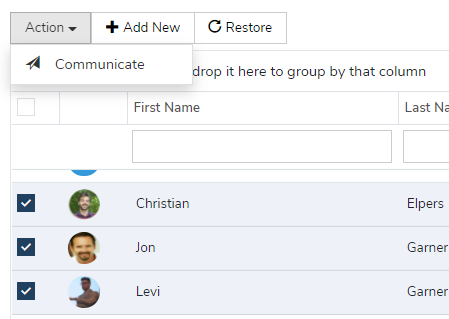
Plant recommendations
- Proactively add plant recommendations to individual inventory items for future plant health care quotes.
- Recall recommendations for Plant Inventory from Job to quickly create new proposals.
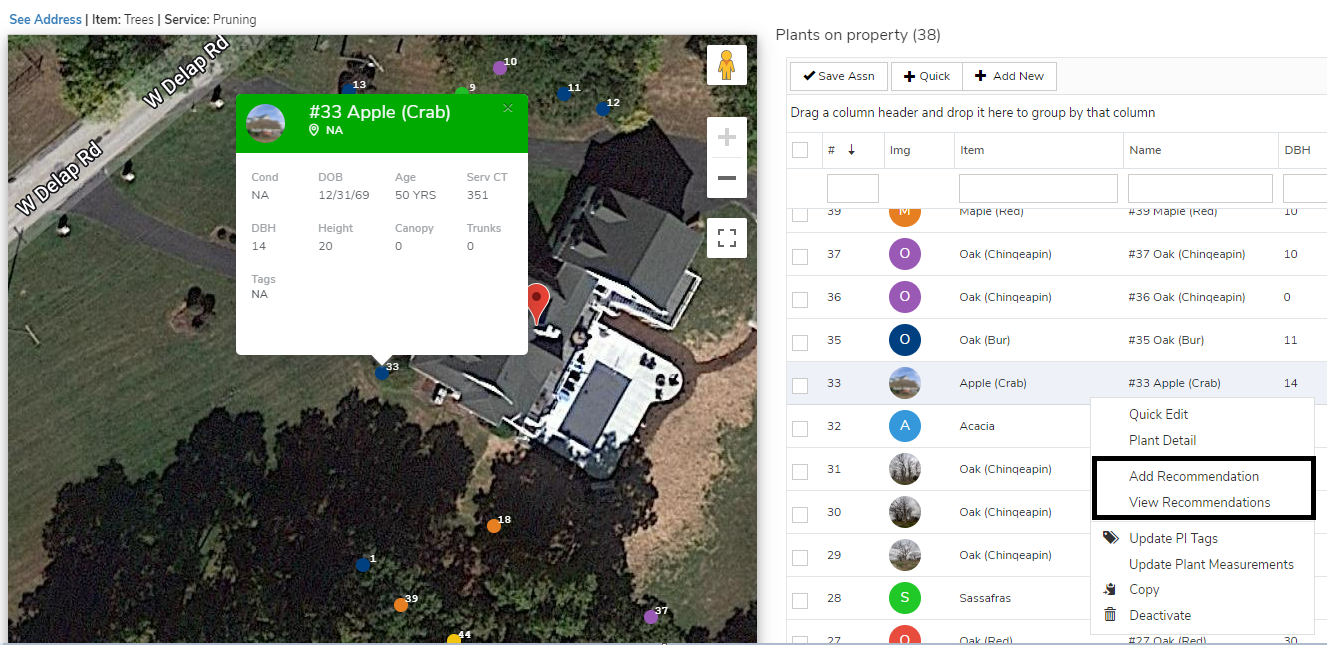
Service time track on Jobs
View tracked time activity on the job information screen
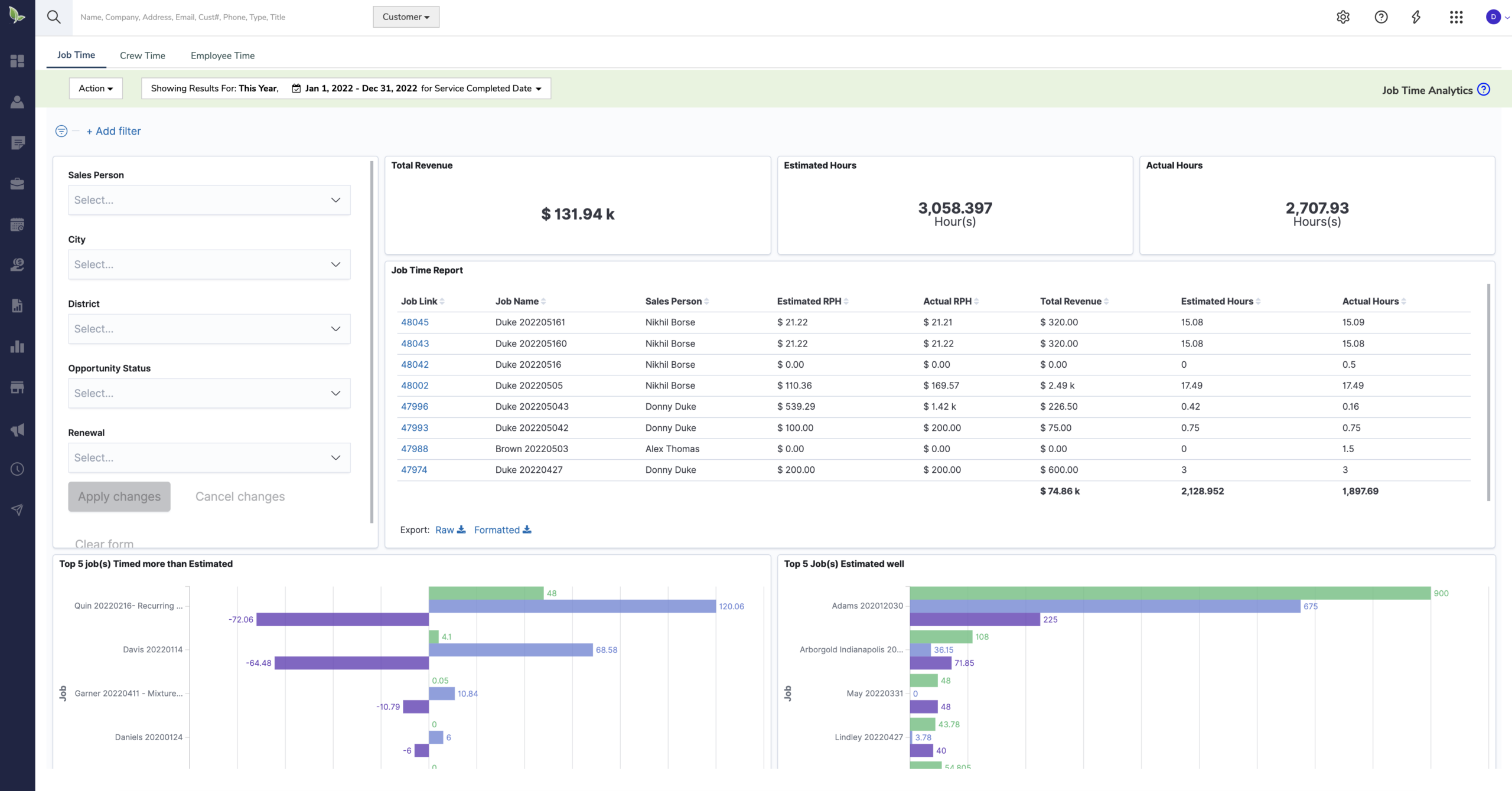
Updated UI Screens
New and improved UI for Arborgold Crew Tracking includes filters
Job Costing
Customize and automatically apply fuel surcharge percentages by service type.
General Conditions
Add and equally distribute individual service, labor, equipment or material expense line items to any job with general conditions.
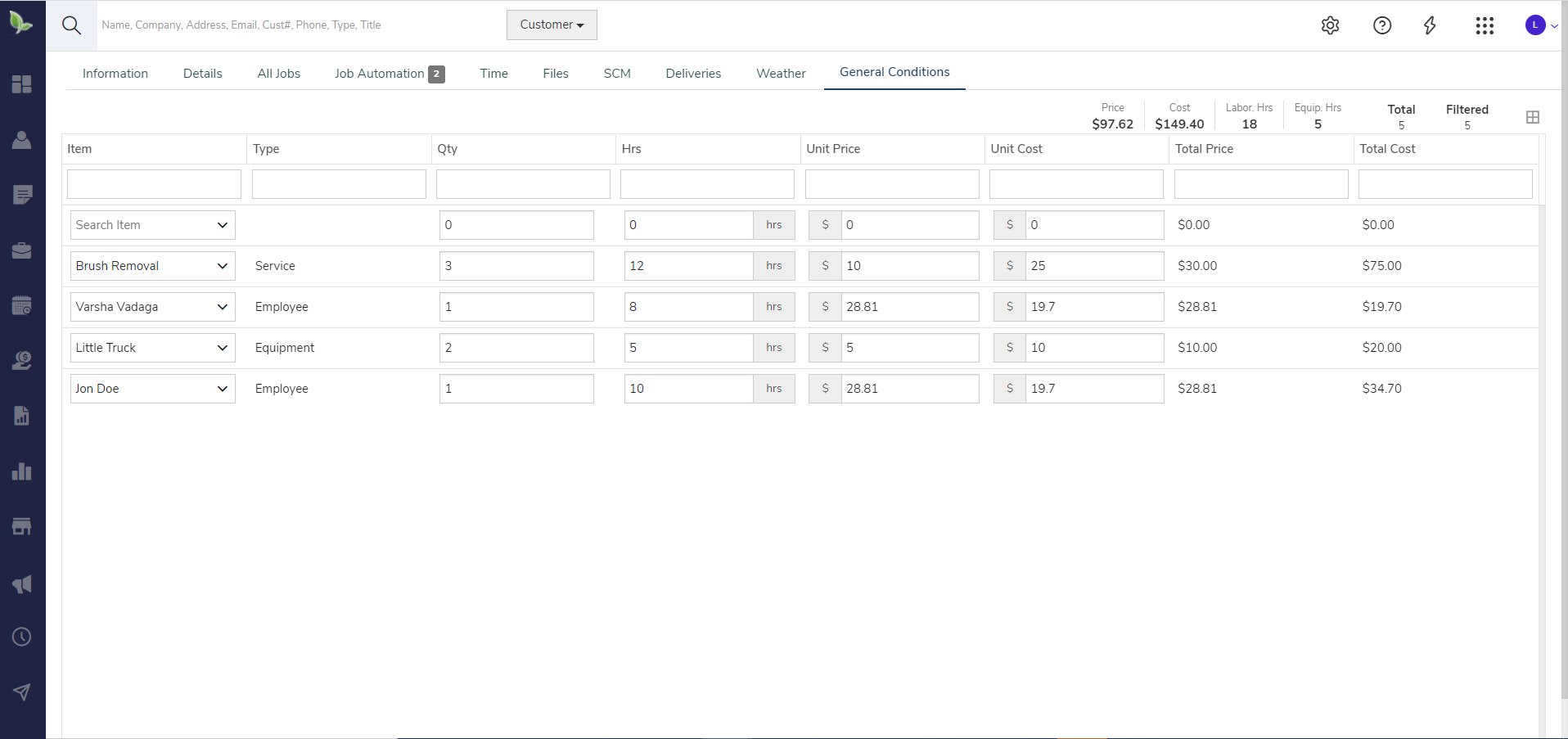
New Batch Actions
- Assign and/or reassign salespeople to customers and/or jobs.
- Move jobs in batch from the "Generated Proposal" stage to "Proposal Status" phase, which allows customers to view, review, and approve their bids directly inside their client account portal.
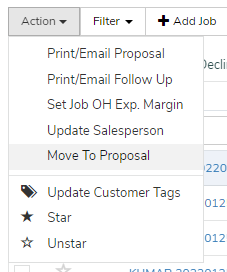
Already an Arborgold User?
Log into your Arborgold help center to learn more about what's happening with tutorials, help docs, and other education materials related to this release.