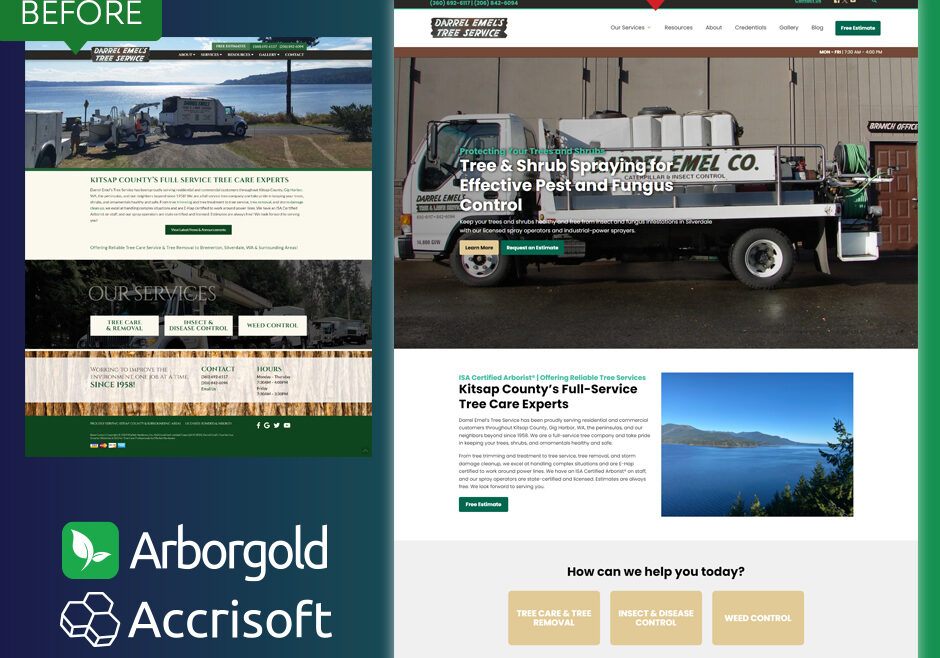10 Work Order Scheduling Features Every Field Service Software Should Have In 2021

Work orders provide a foundation for any field-related business job, giving you pertinent details about:
- Job Type
- Location
- Client
- Crew Members
- Necessary Equipment
- Fuel Types
- Deadline
- Special Requests
With almost everything being accessible online these days, there are many amazing features available through landscaping business software.
At Arborgold, we create software specifically for field-based businesses like yours. We know your industry requires a unique set of applications and tools, and we are constantly updating our system to provide the best of the best.
If you are looking for new service software to optimize work order scheduling, here are 10 features to consider:
1. Routing
Work orders provide details on the job your crew is about to undertake, and location plays a big part if how likely you are to meet your deadline. Routing helps improve your chances of a quick arrival time, scheduled delivery of equipment and products, and time returns from breaks.
One of the great features of modern work order software is the addition of routing and GPS tracking. This lets you keep tabs on your team wherever they go. You can:
- Determine the best route to a job site.
- Monitor accidents and roadblocks.
- Check for fuel economy.
- Plot routes to nearby jobs.
- Follow your crew in real-time.
All these elements come together to improve your customer’s experience and minimize time and money waste.
2. Work Order Printing
In the past, work orders needed to be printed, faxed or couriered to a job site, client, or crew. Now, field service software lets you create, access, and share work orders online. This means no need for printing or physical delivery.
Of course, if you want to print a work order, you can. Through your business software, you can choose to print from any Bluetooth-enabled printer directly from your phone, laptop, or tablet. You can also print the good old-fashioned way if you prefer.
3. Job Costing Numbers
Estimating a job cost is never as easy as it sounds. There are so many factors to consider, including fuel costs, equipment, transportation, crew payment, and landscaping products like trees, flowers, shrubs and more.
One of the amazing features of landscaping business software is the ability to calculate a job estimate based on lot measurement and service type. Your software develops a database of previous jobs you have completed, as well as the costs of individual tools, equipment, and products in your inventory. This allows you to create realistic job costs for your client’s work orders.
4. Crew Management
The team you select for each job should be based on a variety of aspects, including:
- Schedule availability
- Location to jobsite
- Training
- Job title
- Equipment allowances
Your field service software has all of your employees on file, along with their scheduled availability, and current training and certifications. This allows you to easily select your desired crew for each work order. Or allow your software to select the team for you automatically based on the parameters of the job.
5. Mobile Applications
The world has gone mobile, and work orders are no exception. Mobile applications allow you to take your work order with you on the go. Whether you’re boarding a flight and all you have access to is your phone, or you’re at home with your tablet and want to double-check work orders before bed, field service software mobile applications make your work accessible anywhere you get an internet signal.
The best part about business software designed with mobile-friendly users in mind is that everything loads properly no matter the device.
6. Optimize Based on Google Maps Traffic Data
Creating work orders is made easier through access to Google Maps. Checking traffic data lets you better plan routes to job sites, and update staff on changes to directions for optimal arrival times.
Field service software integrates with many additional applications and systems, including Google Maps and QuickBooks.
7. Group Scheduling Based on Proximity of Jobs
Plotting jobs based on the location of the crew is a time-saver and completely accessible through field service software. Save time, fuel, and mileage by authorizing your software to schedule employees based on location.
GPS tracking also lets you see which piece of equipment is where. If a crew member needs access to a ride-on mower and he’s down the street from a member of the team currently using it, you can have them share the mower, rather than sending out a second piece of equipment.
8. Project Management
Work orders can be modified directly through your field service software. Managing your project online simplifies all the steps that follow. Rather than altering a paper document and sending it to your crew, the client, and third-party partners, you can manage every project from the comfort of your mobile app or computer software.
9. Real-Time Communication
Nothing increases schedule adherence and organization like communication. Having real-time communication with your entire team through your field service software app keeps everybody in the know of schedules, jobs, and changes.
Every update occurs in real-time ensuring your messages are delivered the moment you send them.
10. Weather Access
It may seem insignificant, but weather drastically impacts fieldwork. If you have a crew scheduled to be in the field planting trees and it’s calling for a lightning storm, you can update your schedule, automatically letting each crew member know the changes to their schedules through your field service software.
Weather updates are a feature of the crew mobile app mentioned above.

Take a Tour with Arborgold
At Arborgold, we work tirelessly to perfect our landscaping business software. We understand that field-based businesses need more than a generic CRM to operate successfully, and we are constantly updating our platform to meet those needs.
Interested in learning more about Arborgold’s scheduling software? We invite you to come take a tour and see what we’re all about.
Share this resource