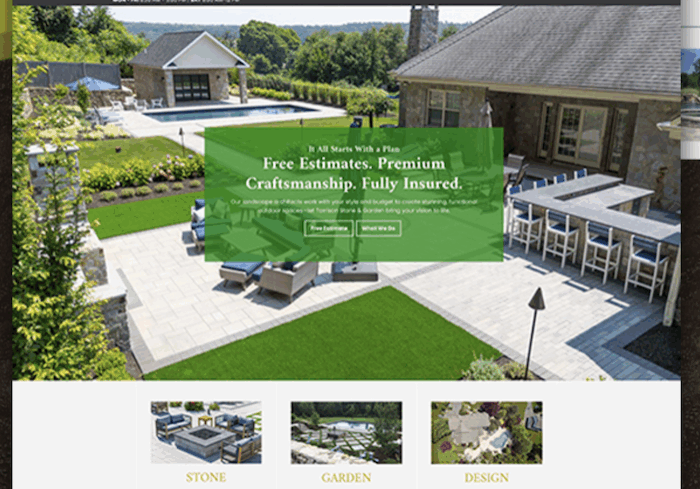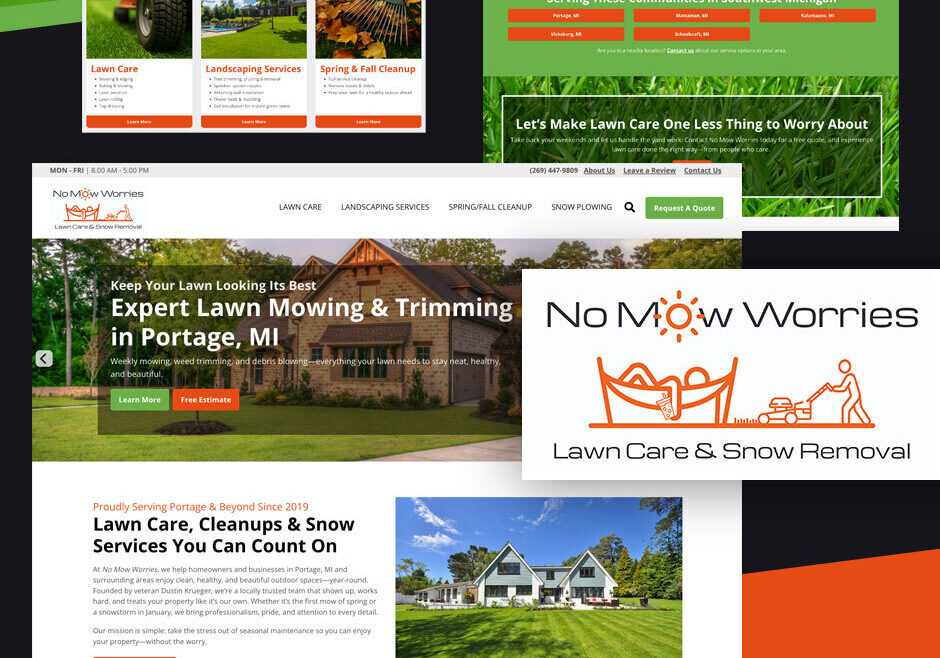How Google Business Profile Can Help Grow Your Landscape or Tree Care Business

Google Business profile is a must-have for lawn and tree care companies. Not only does it allow customers to find and connect with your business while searching for the services you provide, it also can help improve your search engine visibility (ranking on Google or SEO) by providing Google with accurate and updated information about your company.
A properly optimized business profile should be at the top of your must-do list of priorities. If you’ve been putting it off, chances are you have lost out on new customers. Your reputation could be at stake if you aren’t managing or responding to Google reviews about your business.
In today’s world, a complete business profile will include a map pin, business name, address, phone, hours of operation, photos, ratings/reviews, and links to the website, social media platforms, and more. Prospective customers need all this information to evaluate your company and make a decision to reach out for a consultation or a price quote.
Conversely, a business profile with missing or inaccurate details can send a message that your company is unprofessional or inexperienced. Plus, the quality of your profile can impact your ranking for Google searches, and you want to be as high as possible on that list.
Google Business Profile is a great way to seize control of your company’s first impression and, best of all, you can manage the profile easily after it has been created we all know that first impressions matter and that’s also true when people are searching online for companies that specialize in landscaping, lawn care, and tree care.
As your trusted partner in this highly competitive industry, Arborgold is committed to helping your business stand out as the most professional and reputable firm for the products and services that you offer. To do so, we have provided the steps to set up your Google My Business listing, which is free and relatively simple to do.
Before you start the process of setting up your listing, read through the steps below and think about how you want to present your company on a public-facing platform like Google My Business.
Step 1: Claim the Listing
This will establish your company as a legitimate business and will help prospective customers find you more quickly when they are searching for the services that your company provides. It’s free to claim your business and create a business profile.
If you don’t claim your listing, you are taking a chance that Google might not provide the most accurate information about your business. By claiming your Google My Business profile, you can verify and edit any information about your business as it appears on Google.
- Open Google Maps on your computer
- In the search bar, enter the business name
- If you see several options for businesses with similar names, click the correct one
- Click ‘Claim this business
- Select a verification option for a phone call or text and enter the code you receive
- If your ownership request is (or isn’t) approved, you’ll receive an email letting you know
- Following approval, you can manage your business from Google Search and Maps
When you have claimed your listing, you’re ready to set up your Google My Business profile. Set aside some time for this project because you’ll want to do it carefully so your company will be showcased effectively. Then go to https://www.google.com/business/
Step 2: Provide Valid Information
This step contains the key elements of your company’s contact information, starting with your business name. A few things to consider include:
- Please be careful about the business name that you enter. If you use the name of a town or location that’s not actually in your official business name, you could get banned from Google My Business. However, if the locality info is on your website as part of your business name, that’s fine. Note: You can make changes to your listing, but frequent changes can get your account flagged for attention by Google My Business.
- Enter your company’s address. You can use your home address and hide it from public view if you want, but it’s also okay if your company doesn’t have a storefront location. Just mark your business as a service and enter some information about your business. This info should be keyword-rich with the terms that consumers would use to search for your business (i.e., lawn care, tree care, tree trimming, landscaping, mowing, etc.)
- Enter your company’s daily hours of operation. You can adjust this at any time and it’s best to be as accurate as possible, if you’re not open 24/7 make sure people know the times they are more likely to get a human. Also, you can add holiday hours or other times you’re not available. Again, the purpose of all this is to provide the best customer experience as possible. Google also checks and updates your hours based on data from other sources.
- Add your website link and make sure that it points to your site’s home page. This helps Google understand that your website is connected to your Google My Business profile.
- Enter information in any other required and optional fields. The more details that you can share, the more optimized your profile will be.
Step 3: Ask for Reviews from Customers
After you complete a project for a customer, don’t be afraid to ask them to submit a review on Google especially if they were pleased with the result. If they ask how to submit a review, just tell them to Google the name of your business and then click on the “Google reviews” link in your profile to submit a review and a rating. The more 4 and 5-star reviews that you get, the better your ranking on Google. You can respond to reviews with a “Thank you” message for a positive review. Or, if a review is negative or unsatisfactory, you can reach out to the customer to resolve the issue. Google My Business can build trust and create long-lasting relationships that can be very profitable for your landscaping, lawn care, and tree care company.
Step 4: Add Photos and Relevant Information
A picture is worth 1,000 words, so let the images of your company’s skill and talent do the talking on your Google My Business profile. Upload photos of well-manicured lawns and landscapes, as well as close-ups of expertly trimmed trees and bushes. These images demonstrate your company’s expertise in a very visual way. Arborgold recommends that you review and refresh the photos/images approximately once a month.
Step 5: Develop Robust Social Media Platforms
While you can’t directly link to your company’s social media platforms on your Google My Business profile when you set it up, there are tricks to show Google that your company is active on social media. Make sure that your website includes icons that link to your Facebook, Instagram and other social media platforms where you have a presence. (Note: If you’re not on Instagram already, you might want to create an account since this platform is ideal for photos and visual representations of your company’s expertise.) Once Google is confident that you are creating quality content in your posts and have engaged with a steadily increasing number of followers, Google is more likely to view your company’s social media profile as being relevant and worthy of being featured on your Google My Business profile.
In Conclusion
Google My Business can be equated to creating a billboard or full-page ad about your company, but without the huge cost that those forms of media advertising would require. You have complete control over the content, and you can make updates as needed to keep your profile fresh and sparkling to attract anyone searching for a company like yours. You can even set up your profile to book appointments directly or to allow customers to call and speak to a member of your team.
The possibilities to grow your business with Google My Business are endless, so don’t delay in taking advantage of this free promotional platform provided by Google. Call or email if you have any questions because growing your business is our business!
Book your tour to learn more about how Arborgold can help grow your lawn care, landscaping, or tree care business.
Share this resource