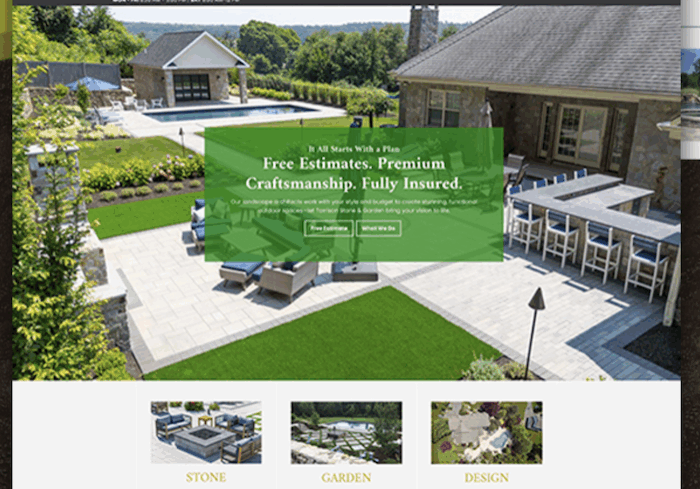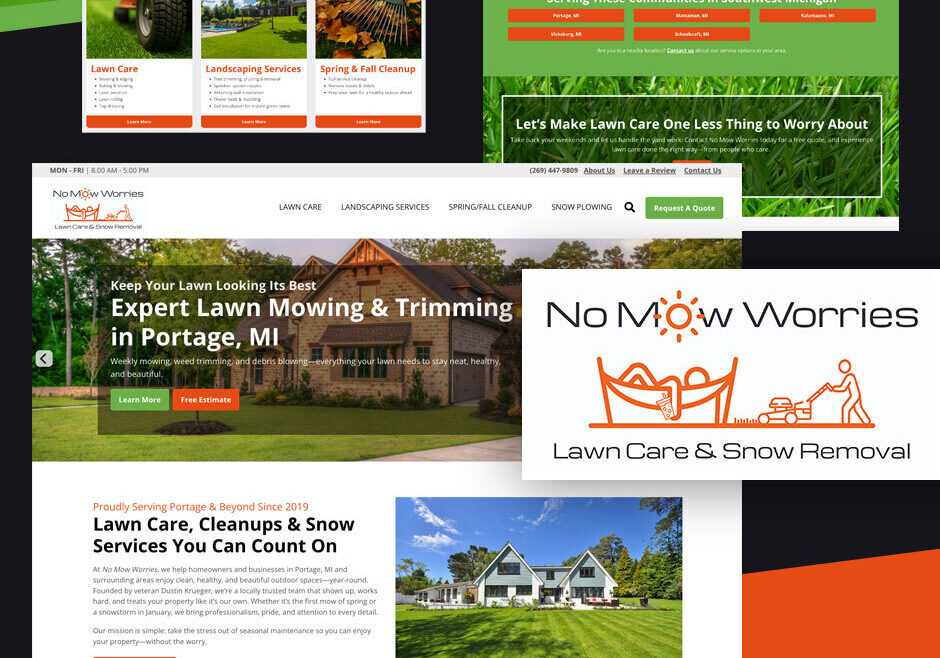Why NOT to Give Your Employees Access To QuickBooks


Quickbooks is an application that has made life easier for thousands of businesses around the world. The power to manage basic accounting tasks quickly and easily streamlines business operations and dramatically simplifies accounting.
Of course, the fact that you’re able to perform so many functions within the same platform means there is an awful lot of sensitive information in one place. In the wrong hands, this creates a serious risk for your landscaping business. Giving Quickbooks access to anyone outside accounting and upper management, including your employees, can create enormous headaches for your business.
In this post, we will look at the top 5 reasons not to give an employee access to Quickbooks–and what to do instead. As you’re about to see, you can enjoy the full power of Quickbooks without giving every employee access to the sensitive financial and operational data the program contains. Not only will this make your business safer and more secure, but it will also streamline all the functions your employees use Quickbooks for, making them faster and easier than ever before.
1 – Access To Sensitive Financial Data
There’s no getting around it, all of your sensitive business financial data will be entered into Quickbooks. That means all your sales, all your payables, your payroll info, all of it. And you need to ask yourself if you want your employees to have access to this information. It may be easier for you just to give different employees access for various reasons, but in a worst-case scenario, would you want a disgruntled employee to have this knowledge? What if they sent it to a competitor?
Unfortunately, even the best relationships can erode and it’s important to watch out for your own best interests where this type of thing is concerned. Luckily, a number of alternatives to Quickbooks exist, that give your employees access to the same basic features without letting them see everything under the hood of your business.
2 – Potential For Data Mismanagement Or Loss
It’s no secret that Quickbooks stores a lot of data. And it just so happens that this data is some of the most important in your business: your sales, invoicing and accounting data. And even though it is designed to be easy to use and secure, there are several ways that data can be unintentionally mismanaged or lost. This is especially the case if you’re not using Quickbooks’ Cloud features, and relying solely on hardware backup. In this case, one wrong move by an employee can result in months or even years of data being lost overnight. All it takes is accidentally pressing the ‘delete’ button or closing a file without saving a backup.
3 – Potential For Incorrectly Entered Data
Anyone can make a mistake when entering data; people are people, after all. But if you give access to employees, you are increasing the chances of data being entered incorrectly simply because there are more people in there than necessary. For example, an employee may be taking an order, create an invoice for a client, and include the wrong price on the invoice. If the fee is too low, you will have to explain to the client that they were under-billed, and they may refuse to pay the full fee. If the fee is higher than quoted, the client may be offended and refuse to pay it.
4 – Risk of Fraud
Obviously, you trust your employees, or you wouldn’t have hired them in the first place, but statistics show that employee theft–including fraud–costs businesses over $50,000,000,000 a year, or 7% of their total revenues. And unfortunately, giving your employees direct access to Quickbooks makes theft and other forms of shrinkage painfully easy.
It is quite easy for anybody with access to Quickbooks to manipulate financial data (for example, invoice statements or accounting sheets). If this person is tasked with invoicing or anything pertaining to payments, they may be able to facilitate fraud; for example, billing a client’s card excessively, or under-billing a client they are secretly affiliated with. This is another example of why you need to look out for the best interests of your business first.
5 – Risk of Data Leaks
Lastly, giving your employees access to Quickbooks can result in data leakage. This is particularly the case with employees who are not trained accountants or bookkeepers and do not fully understand Quickbooks’ security features. Quickbooks stores and tracks some of your business’ most crucial data: invoices, customer credit card numbers, your profit and loss numbers, etc. If any of that data happens to get leaked to the public, you could be at risk, not only of having your key data exposed, but also of potential client lawsuits should their data be exposed.
The good news is, there are several alternatives to Quickbooks that let you have the best of both worlds.
Arborgold’s accounting and invoicing software lets you enjoy the full benefits of Quickbooks–for sales, invoicing, accounting, payment processing, and everything in between–without any of the risks.
The Arborgold accounting and software suite comes with some powerful features:
- Batch invoicing software that lets you generate invoices in just a few clicks.
- Contract billing features that let you create monthly, recurring contracts in minutes.
- E-invoicing software that enables clients to pay their invoice in one click.
But perhaps the best feature of Arborgold is its seamless integration with Quickbooks. All of your invoice and contract data is uploaded to Quickbooks automatically, so you can have your employees process financial data for you WITHOUT giving them direct access to all the sensitive data in Quickbooks.
The choice is yours, but when you consider how much time and effort you’ve put into your landscaping business, it makes sense to protect your financial information to the best of your ability. Before you give an employee access to Quickbooks, discover what Arborgold can do for accounting and invoicing.
Take a tour today to get started!
Share this resource