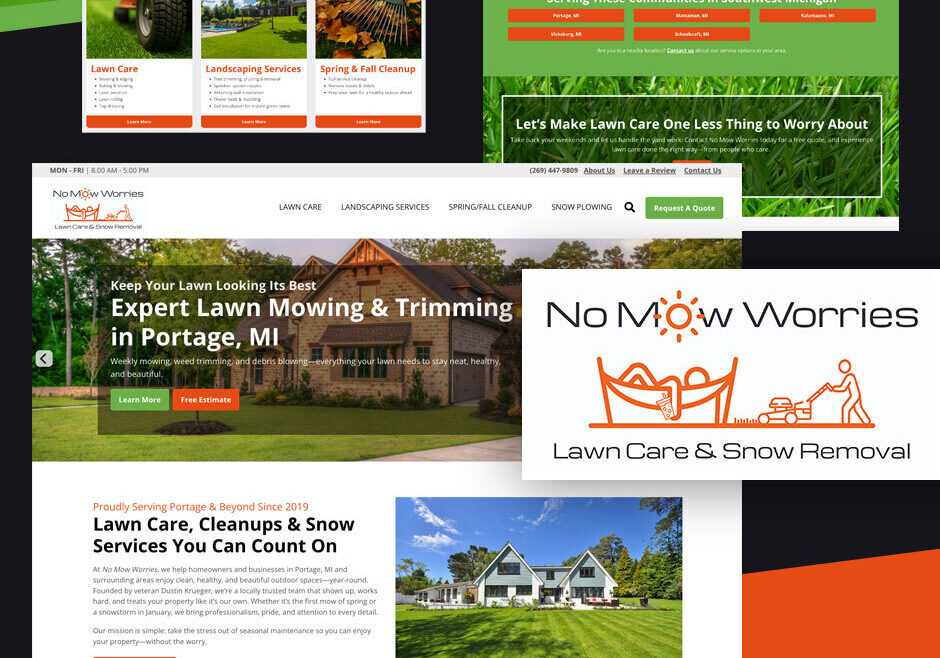How To Improve Employee Scheduling Efficiency | 5 Tips


Whether you run a small Startup or a large-scale landscaping company, employee scheduling is crucial to the success of your business. So many landscaping business models require employees to take on multiple jobs over various job sites through an average day of work. Keeping track of each employee, how many are working in a given day, the equipment, which equipment is being used, and other crucial details all go into your schedule.
If you find yourself struggling to keep track of employees or job sites, Arborgold can help. Our bespoke landscaping business software is developed by companies like yours with employees in the field. Unlike an office building, your employees do not sit inside where they are easily monitored all day. They head out into the field and perform their work, sometimes on their own.
For efficient employee scheduling, we have devised a list of 5 tips to help our clients get their crews on track. Here is what you should know about employee scheduling for landscaping.
1. Try Using Scheduling Software
The software you choose as a business makes a big difference in the efficiency of your company, and the punctuality of your employees. Arborgold software is designed with customizable features to suit landscaping and other field businesses in a variety of ways. Choosing software over a manual application like Excel will also save you time and money trying to pour over data when you could have it reported to you automatically.
Scheduling software provides benefits such as:
- Interactive maps
- GPS tracking
- Real-time updates
- Communication features
- Location-based scheduling
- Job regulation
- Invoicing options
The advancement of the internet makes it possible to take your virtual schedule with you everywhere you go. Whether you are at home, at the cabin with the kids, or stuck in traffic on the metro transit, you can see everything your employees can see, and monitor drive times, arrivals, departures, and more.
2. Take Advantage of Automation
Automation sounds complicated but it is just the opposite. Automation software improves employee scheduling efficiency, while saving you time and paper. Rather than writing out details notes to yourself, emailing yourself reminders, or setting alarms on your phone for recurring jobs, you can have them automated through your scheduling software. For example, if you always mow Mr. Smith’s lawn on Tuesdays, but every second Tuesday Mr. Smith would also like his garden weeded, you can use automation so these chores populate in your employee’s schedules every week like clockwork. No guessing and no calling Mr. Smith to confirm which week it is and whether you should mow or weed.
This same technology used to automate the schedule can automate communication with your clients. As soon as a member of your team leaves Ms. Johnson’s house, an e-mail can be scheduled through automation to be sent out thanking her for choosing your business and to call again for 10% off her next service.
3. Try Not to Bottleneck Your Staff
To master employee scheduling efficiency, you must first master the art of multi-scheduling your employees and monitoring equipment being used that day. When you schedule two employees to mow large properties, for example, ensure these lawns are in the same neighborhood, or else try and schedule them on different days. What happens if you have only one ride on mower is that one employee is waiting around on your other employee, and jobs become bottlenecked, dependant upon the completion of the last task before the mower can be transported to the next one.
In this way, it helps to schedule one employee on all mowing jobs, one on all hedge trimming jobs and so on. This way your employees always have the tools they need when they need them.
4. Schedule by Location
A major advantage of using Arborgold scheduling software is our interactive map which lets you see which employees are working where each day. This helps you localize certain employees to cut time on transport. For example, if an employee is working at one house for 2-hours starting at noon, but the next job starts at 2:15, 30-minutes across town, he or she will never make it on time. Scheduling by location lets you put one staff member in one area for all their jobs. So if Mr. Smith and Ms. Johnson live nearby, both of those houses should go to the same employee. This limits time and gas wastage during the day.
5. Optimize Employee Routes
Another feature of the interactive map is the ability to plan routes ahead of time. This helps ensure your employees do not get lost, wind up in a high traffic area during rush hour, or find themselves on the wrong road. Route optimization is an excellent element of employee scheduling efficiency and one which will benefit all parties.
Optimizing your employee’s routes is best done in advance. This lets you make changes before the job starts as needed. If you hear about an accident on the 102, you can have your employee try a side road to bypass the commotion. These changes are more difficult to manage without route planning.
Monitor gas mileage, speed, and other essential information from the Arborgold employee field software. Keep in constant communication with your crew and monitor fuel levels, job arrivals, and departures in real-time.
Try Arborgold Software Today
If you are seriously interested in employee scheduling efficiency and working with landscaping and field employee software sounds beneficial to you, we invite you to contact us at Arborgold. Our team is passionate about helping keep this planet green one house at a time. Our business is your business, which means it is incredibly important to us that our clients succeed.
Take a tour of Arborgold scheduling software and other available applications today to see if Arborgold might be the right software for you. Our team is always happy to hear from new and existing landscaping companies around the country.
Share this resource