Google Calendar Integration -
Arborgold Landscape
Management Software
Google Calendar is used by over 500 million people worldwide, making it one of the most widely-used calendaring tools available. Many people use Google Calendar to manage their personal and work calendars, which is why Arborgold landscape, lawn care, and tree care software has full integration with Google Calendar.
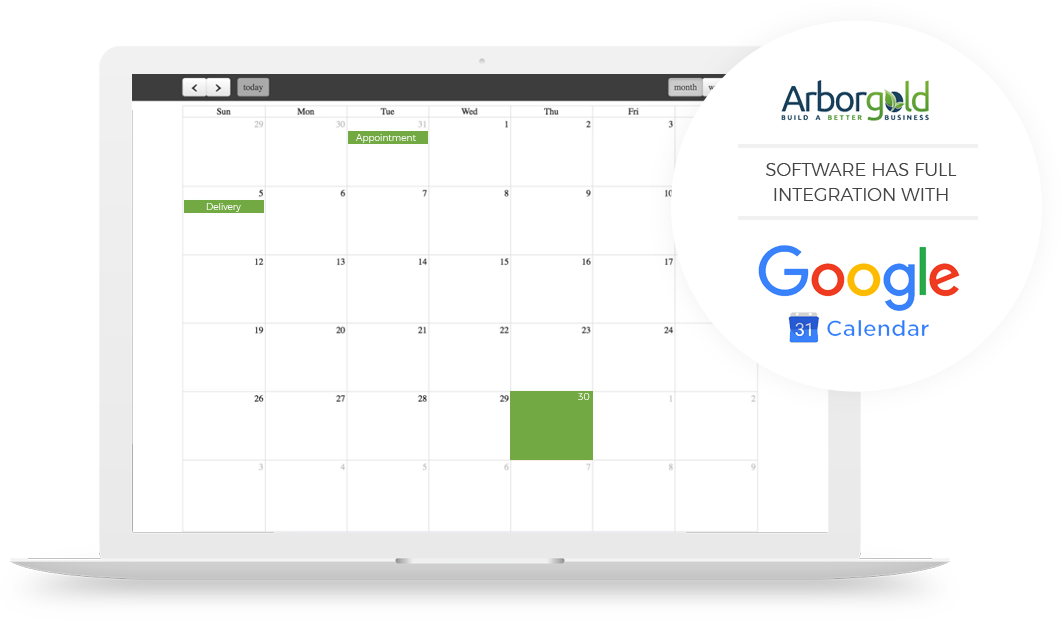
Using the Google Calendar integration in Arborgold means sales appointments, on-site estimates, and jobs will automatically populate on the Google calendars of associated sales reps, managers, or crew members. The event details include job name, contact information, address, job details, and more for simple and straightforward schedule management.
To add or change an event on Google Calendar, simply create a new job or edit an existing one in Arborgold. For any users associated with the job, Arborgold will automatically add the event to their synchronized Google Calendar, if any.
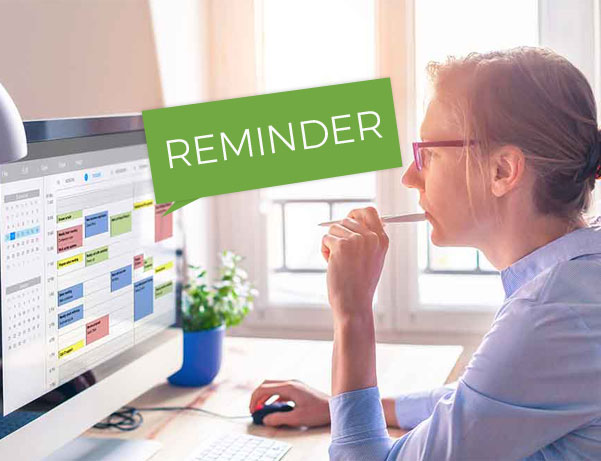
About Arborgold’s Calendaring System
Arborgold’s in-software calendar tool is helpful for the management of your landscape, lawn care, or tree care business. It’s drag-and-drop ease of use, at-a-glance views, and simple job filtering make it a great choice for any eye-in-the-sky look or minutia details.
Integrating Arborgold’s calendaring tool with Google Calendar makes this already powerful tool even more powerful, usable, and easy to adopt. That’s because any jobs you create or events you change will be automatically integrated with the associated crew or manager calendars.
For those of your sales representatives, managers, or crew who use Google Calendar to manage their schedules, the Arborgold Google Calendar integration makes the transition between software and calendar seamless.
How Arborgold’s Google Calendar Integration Works:
Synchronizing your Google Calendar with Arborgold is easy. Simply add a Google Calendar to a user profile’s settings and perform a one-time Google authorization. This allows Arborgold to post automatically to the associated Google Calendar.
To synchronize a new appointment or job from the Arborgold software to Google Calendar, simply:
Would you like to learn more about Arborgold and the Google Calendar integration? Take an online self-guided tour by clicking the button below.
Frequently Asked Questions About
Arborgold Google Calendar Integration
Does Arborgold post automatically to Google Calendar?
Yes. Once a Google Calendar is synced and authorized, Arborgold will be able to create and update events automatically in
Google Calendar.
Will Arborgold be able to see my private events?
No. Arborgold uses a one-way communication with Google Calendar to streamline use and to prevent unauthorized edits or changes to events. This means Arborgold can post to Google Calendar, but will not access or share your private events.
Will edits made in Arborgold make changes to the actual Google Calendar events?
Yes. Changes made to a job in Arborgold will update the job on the associated Google Calendars as well.
What information is included in the job details on Google Calendar?
For sales appointments, a sales representative will receive the customer’s name, address, phone number and message. Jobs that are scheduled to crews with Google Calendar will receive job name, job site details, and contact information, and service details.
Can edits to a job or appointment be made in Google Calendar?
No. Edits to a job or appointment should be made in Arborgold landscape management software to ensure edits update on all associated calendars as well as in the database.
Pricing & Plans
Starting As Low As $59 Per Month